Boost Your Visibility: How to Write SEO-Friendly Blog Posts [Beginner’s Guide]
SEO can save your page from getting buried under thousands of search results.
Although it might take a little time to master SEO, optimizing your content as a beginner won’t be that hard. You only need a simple yet effective checklist and a few handy tips. And that’s what I’ll give you in this guide.
I’ll teach you how to write SEO-friendly blog posts so you can join the top 10% that gets organic traffic and reach more of your target market. Let’s dive in!
Table of Contents
ToggleHow to Craft and Publish SEO-Friendly Blog Posts
You might be curious about the secret ingredients that make a blog post climb the search rankings.
I don’t have the full answer to that (Google’s keeping some secrets and only revealed around 200 factors. What I know, though, are the most crucial ones that can directly affect your page’s ranking and visibility. And that’s what we’re going to focus on.
Step 1 - Find the Right Keywords
Your target keywords help search engines understand what your content is about and how relevant it is to user queries.
Aside from that, doing keyword research can also help you choose which topics or problems need the most attention.
I use WriterZen’s Keyword Explorer for this step as it provides detailed information about my main keyword.
Here’s an example of the keyword that I used for this post:

But for starters, you can use Google Keyword Planner (GKP) and Keyword Surfer as they are free and easy to use.
GKP mainly finds keywords for paid ads, but you can also use it to increase your organic traffic.
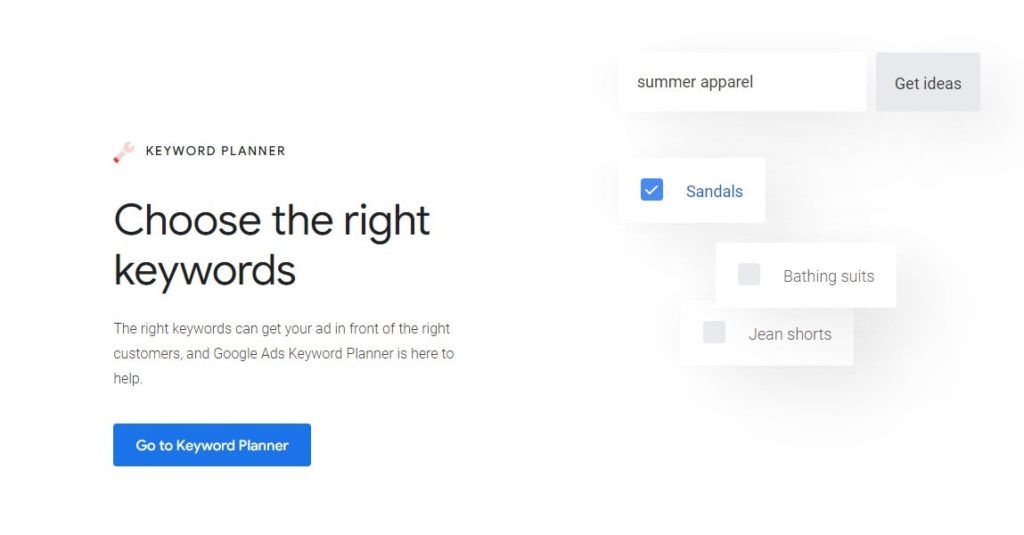
It will provide keyword ideas, average search volume, trends, and competition level.
Keyword Surfer, on the other hand, works as a Chrome extension.

You’ll get useful data like monthly search volume, keyword density, and more of each page that shows on the search results based on your query or keyword.
Now that you know what tools to use, you need to know what makes a keyword right.
It should be relevant, has a good amount of search volume, and low competition or difficulty. And most that fit this category are long-tailed keywords.
They’re the unsung heroes of the SEO world.
Long-tailed keywords are longer yet more specific phrases that are absolute goldmines when targeting your ideal clients.
Let’s say you’re a life coach and want your page to rise in search results. Instead of targeting “life coach,” which has a great search volume…
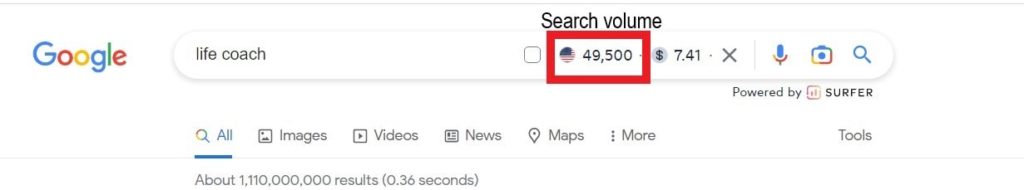
but high keyword difficulty…
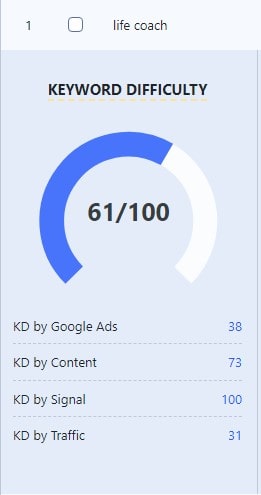
You can aim for “life coach for teens” or specify it to your target audience.
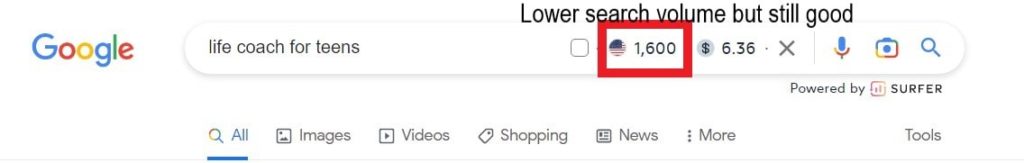
Using long-tail keywords will cater to a more niche audience ready to engage with your content.
Step 2 - Identify the User's Intent
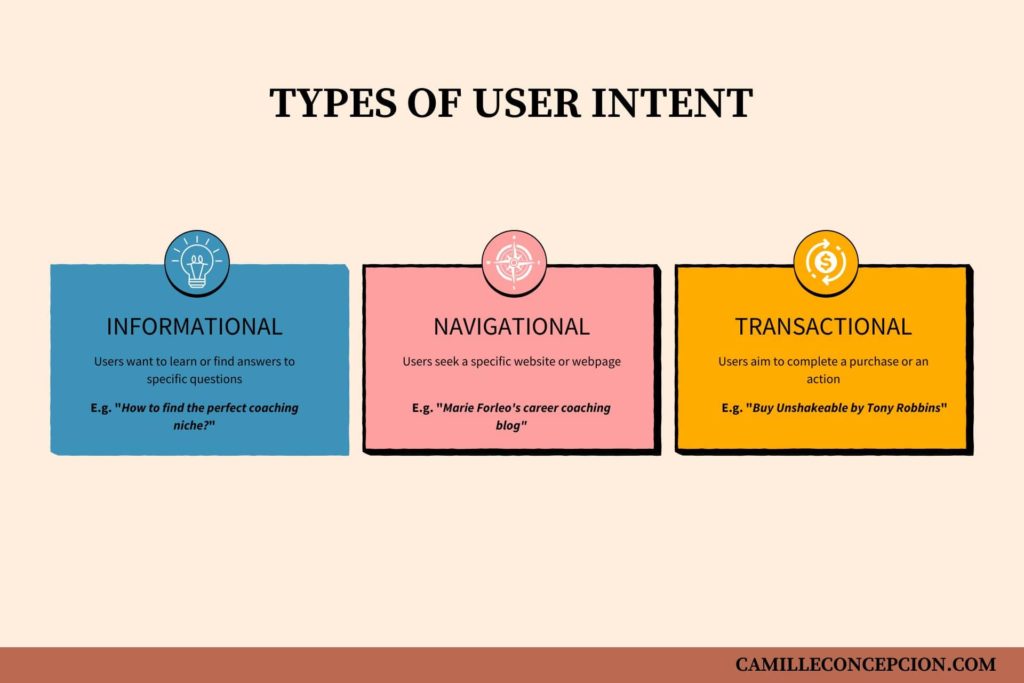
User intent is the “why” of your audience’s search query.
It’s the reason behind their need to search for information, products, or services online.
There are three main types of user intent:
- Informational. Your readers seek information or answers to a specific question (e.g., “Benefits of having a career coach?”).
- Navigational. They want to find a specific website or webpage (e.g., “Tony Robbins blog”).
- Transactional. Your audience is interested in purchasing or completing an action (e.g., “Sign up for life coaching for teens”).
The best way to find the correct user intent is to type your desired keyword and check your competitors on the first page of Google or other search engines.
Analyze their content and see how they address the needs of your audience.
This will give you useful info into what type of content will do well for your niche and act aligning with that.
Step 3 - Use Eye-Catching Headlines
Ever judged a book by its cover? Well, your blog posts are pretty similar!
Headlines are like the covers of your blog posts – they’re the first thing readers see and can determine if they’ll stick around or bounce.
A captivating headline improves engagement and helps in search engine optimization by signaling search engines about your content’s relevance.
And here’s what you can do to ensure that your headlines are powerful enough to convince your readers to stay.
Use numbers
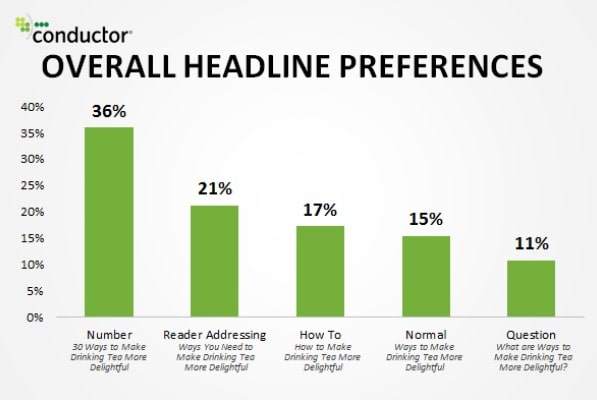
Including numbers in your headlines (like “5 Essential Mindset Shifts for Breakthrough Success in Your Professional Life”) adds a sense of structure and specificity.
It shows your audience how much they will get, making your content more enticing.
Pose questions
Let’s inject a bit of science here.
Using questions as headlines can stimulate an emotional response in your readers, making it compelling for those seeking answers.
By posing a question in your headline (“Is Your Blog Ready for an SEO Makeover?”), you’ll pique readers’ curiosity, prompting them to click and find the answer.
Include Power Words
Emotionally charged words (e.g., “Unlock,” “Secrets,” “Boost”) can make your headlines more persuasive and clickable.
Just don’t go overboard, as too much power can also be overwhelming.
If you want a good reference, check the 800+ power words blog post by John Morrow, CEO of Smart Blogger.
Balance keywords and creativity in headlines
And lastly, remember the search engine optimization tango!
Combine your idea with strategic keyword placement in your headlines.
Trust me, search engines will love it, increasing the chances of your blog posts waltzing their way up the search rankings.
When I’m having trouble writing my headline, I use a free blog title generator called Impact.
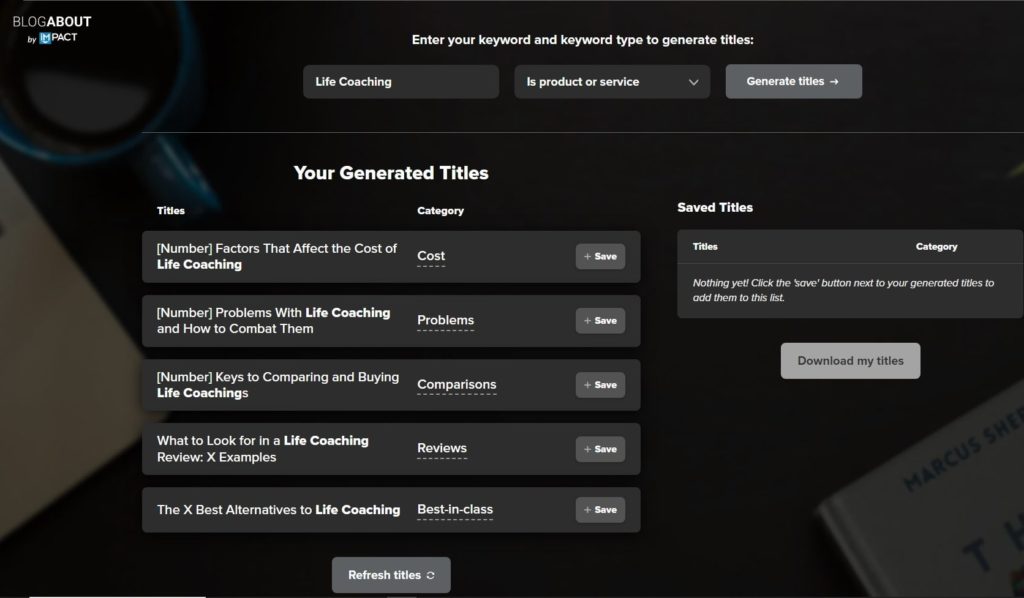
It provides some great title suggestions that you can save and download.
You can also add your keyword and choose its classification to get better results.
Step 4 - Structure Your Blog Post
An article without structure is like assembling a puzzle without having any idea what it should look like – your audience will struggle to understand it.
Remember that when writing, your main goal is not only to provide answers but also to make them digestible and enjoyable.
If you need someone to create SEO optimized blog posts, I can help. Just message me here, and we’ll schedule a free consultation call.
But, in the meantime, here are some quick tips you can apply.
Master headings and subheadings
Use them to break up your post into smaller chunks and clearly indicate what each section is about.
Don’t forget to include keywords in your headings for an extra SEO boost!
Keep paragraphs concise
You might have heard how our attention span has deteriorated throughout the years. And this affects how we consume content online.
For our readers, reading long paragraphs is tiring and frustrating. (I bet you feel the same.)
So, keep them short and snappy to make your content more reader-friendly. Aim for 2-3 sentences per paragraph.
You can also combine long and short sentences. This variation not only adds rhythm and flow to your writing but also keeps your readers engaged and interested in your message.
Emphasize key points with bold and italics
Including bold and italics can help readers spot and remember the crucial points. I usually do this when introducing bullet points or adding useful tips.
Even Hubspot uses this technique.
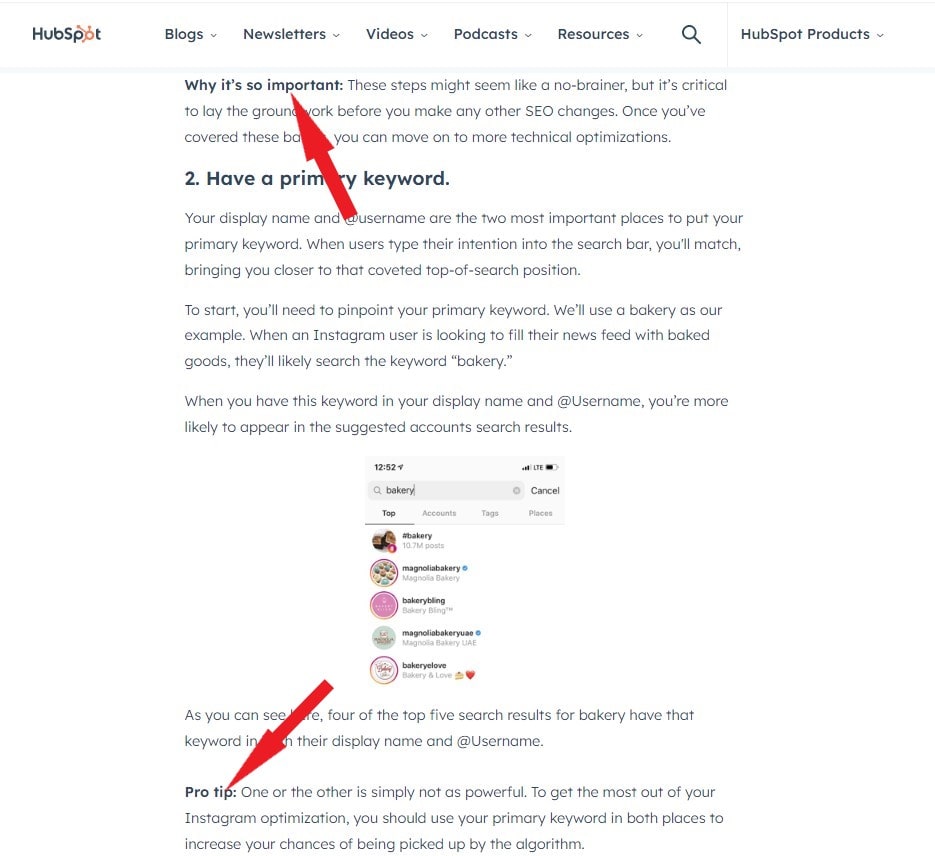
Stay consistent with content structure
ticking to a pattern in your content doesn’t mean your readers will get bored or tune out. It’s quite the opposite!
When done right, it creates a cozy, familiar vibe that keeps them engaged.
They’ll be super grateful for the easy-to-follow structure and smooth transitions, making it easy for them to soak up all those fantastic insights you’re sharing.
What I’ve learned from one of my writing mentors is using the “what, why, and how” structure.
All you need to do is answer these in every heading:
- What is it about
- Why does it matter
- How can you use it in the real-world / Example situation
Here’s an example of a blog post that applies this structure.
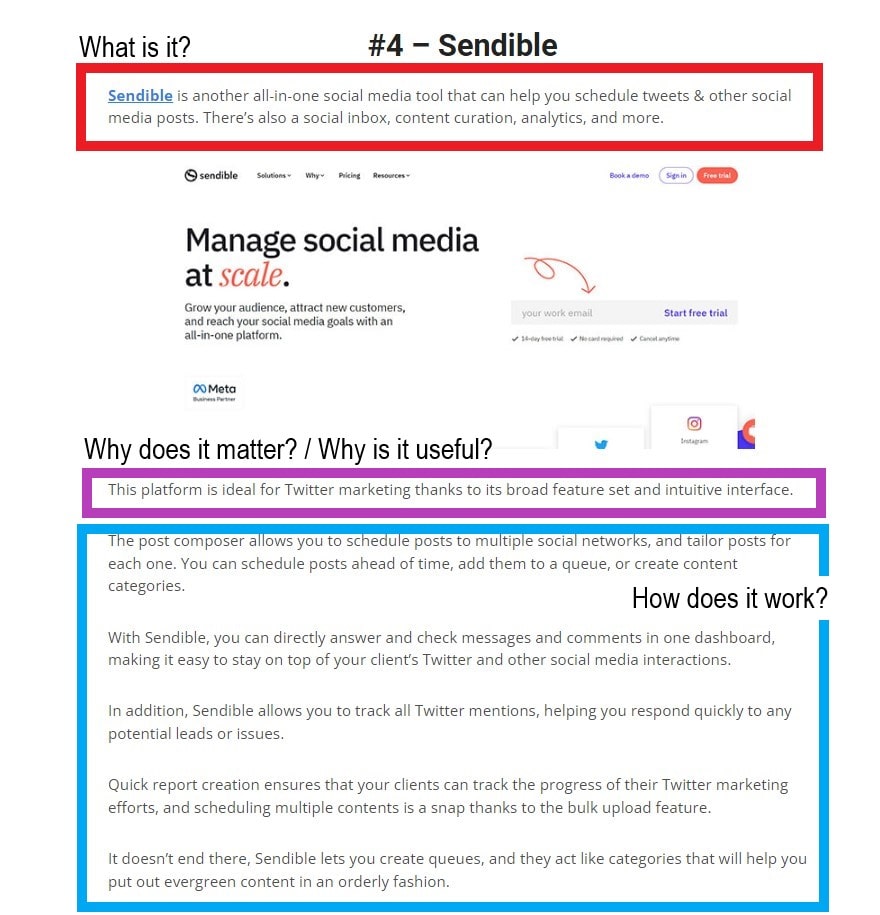
Another pattern you can use is this one from Neil Patel:
- Problem
- Solution
- Tip
Enhancing your post with visuals and multimedia
Lean Labs mentioned that pages that add related images gather 94% more views than those using only plain text.
Visuals break up large chunks of text and help keep readers’ eyes glued to the page.
Plus, they help communicate complex ideas more effectively, making it even easier for your audience to grasp the concepts you share.
Some great examples of visual elements include infographics, screenshots, videos, and photos. And the best practice is to add one for every 150-350 words.
Step 5 - Apply SEO Best Practices When Writing Your Content
Google rolled out a major update last year that hit poor-written content.
And this might sound counterintuitive, but to create search engine-friendly content, you must not focus on crafting one for them.
Weird, right? But that’s what Google said.
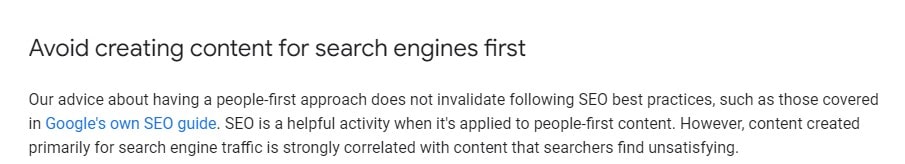
This doesn’t mean that you shouldn’t do optimization. Let me explain that further.
Search engines are getting stricter and stricter. They want you to produce content that puts your readers first. Something that will provide VALUE.
Not just keyword-stuffed, rewritten content.
Tip: You can offer fresh perspectives, helpful tips, or engaging personal stories that resonate with your audience.
That, plus the following below.
Strategic placement in headings and content
To maximize your keyword’s impact, sprinkle them strategically throughout your headings, subheadings, and content.
But remember – moderation is key! Overstuffing your content with keywords is like adding too much salt to a dish – it won’t taste right. And it can backfire and hurt your SEO.
So, strike a balance between using keywords for optimization and crafting entertaining content for your readers.
Add relevant links
Links are the bridges that connect your content to the vast world of the internet.
The best time to add them is when you feel your readers could use extra information, context, or resources.
For example, suppose you’re publishing an article about productivity for teens. In that case, you can link to a study that supports one of your tips or another post that discusses a specific technique in detail.
Like what Wisestep.com did in one of their blogs.
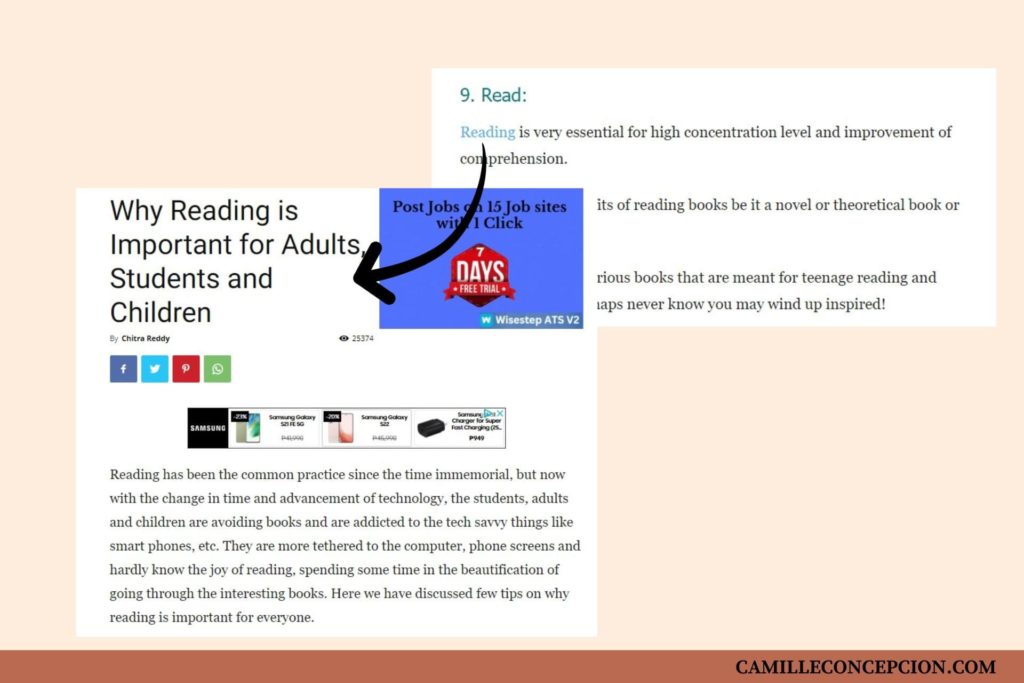
As you can see, the author added an internal link discussing why reading is vital. This not only strengthens the argument but also improves the reader’s experience.
Moreover, search engines perceive your content as more trustworthy and authoritative when you link to reputable, high-quality websites.
To create effective links, choose anchor text (the clickable words in a hyperlink) that’s relevant and descriptive.
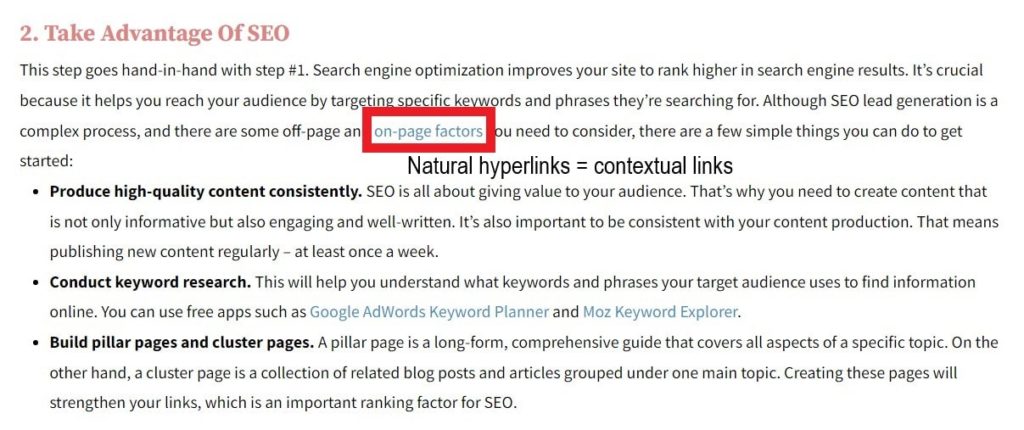
This way, you’re offering additional value to your readers without deviating from the main focus of your current article.
Include alt text
‘Alt Text,’ short for alternative text, is a brief description you attach to your blog’s images.
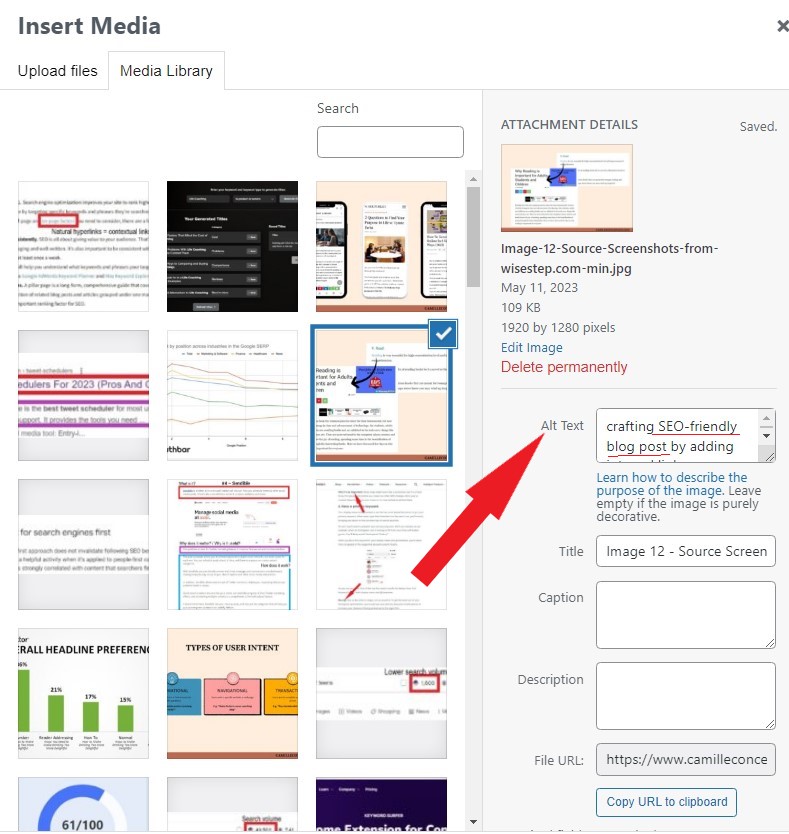
There are two main reasons why it’s important: accessibility and, of course, SEO.
Screen readers read alt text aloud, making your content more accessible for visually impaired visitors.
Meanwhile, alt text gives search engines more context about your page, which can help improve your ranking. It’s like telling Google, “Hey, this image is related to my content, see?”
When adding your alt text, make sure it’s descriptive and relevant. You can use your keyword once, but no need to do this for every alt text.
For example, instead of ‘coach,’ a better alt text could be ‘life coach guiding a client during a session.’
Write comprehensive content
While John Mueller, a senior web analyst at Google, mentioned that word count isn’t something they check, there is still much proof that longer posts can rank better than shorter ones.
Like this one from GrowthBar.
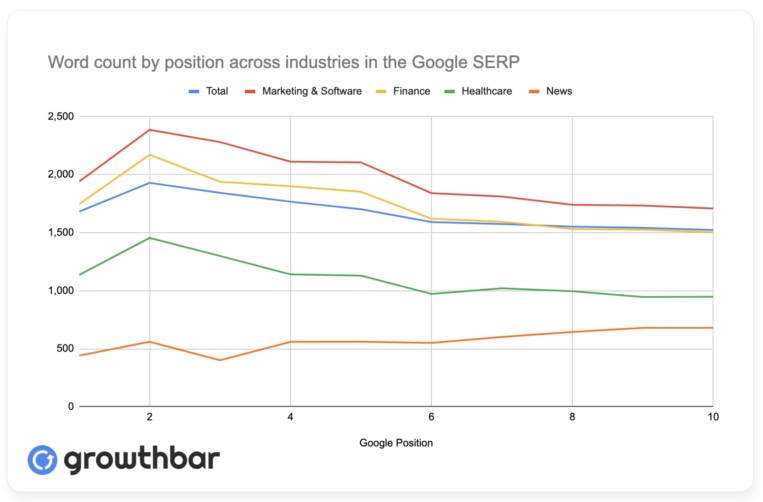
Generally, longer, in-depth posts perform better in search rankings, as they’re perceived as more comprehensive and informative.
This, in turn, can increase your authority and trustworthiness.
But don’t just pad your content with fluff – aim for quality and substance.
So when writing, go for 1,000 words and above.
I usually check my top competitor’s word count and see whether I can increase mine by discussing something it didn’t have.
That way, I’m not just repeating what it contains. And my readers will get something new out of it.
Step 6 - Create Title Tags and Meta Descriptions
Before anything else, let me quickly define meta titles and descriptions:
- Title Tags. They are the ones that appear in search results, browser tabs, and social media shares.
- Meta Descriptions. These are a sneak peek of your post in search results.
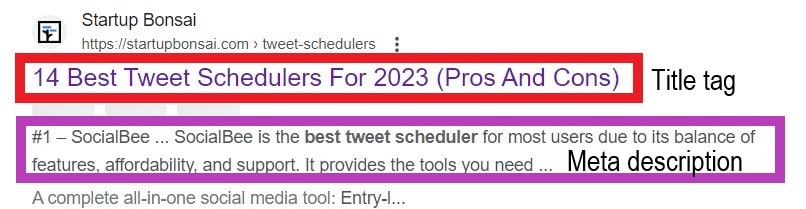
Title tags and descriptions are the deciding factors between a click or a pass.
You might have heard some whispers that meta tags and descriptions aren’t as important as they used to be, mainly because Google rewrites them to provide a more accurate description for user queries.
But don’t be fooled!
They still play a crucial role in helping search engines understand and showcase your content.
To give your meta tags and descriptions a much-needed SEO boost, follow the character limit and season them with keywords.
- Title tags: 55-60 character limit
- Meta Description: 150-160 characters
Strategically incorporating keywords in your title tags and meta descriptions helps search engines digest your content better and reassures users that your post is the answer they’re searching for.
Step 7 - Build a Mobile-Friendly Website
We all know that mobile devices are making everything convenient. And as much as it’s scary how advanced it is, we also can’t deny the power it provides.
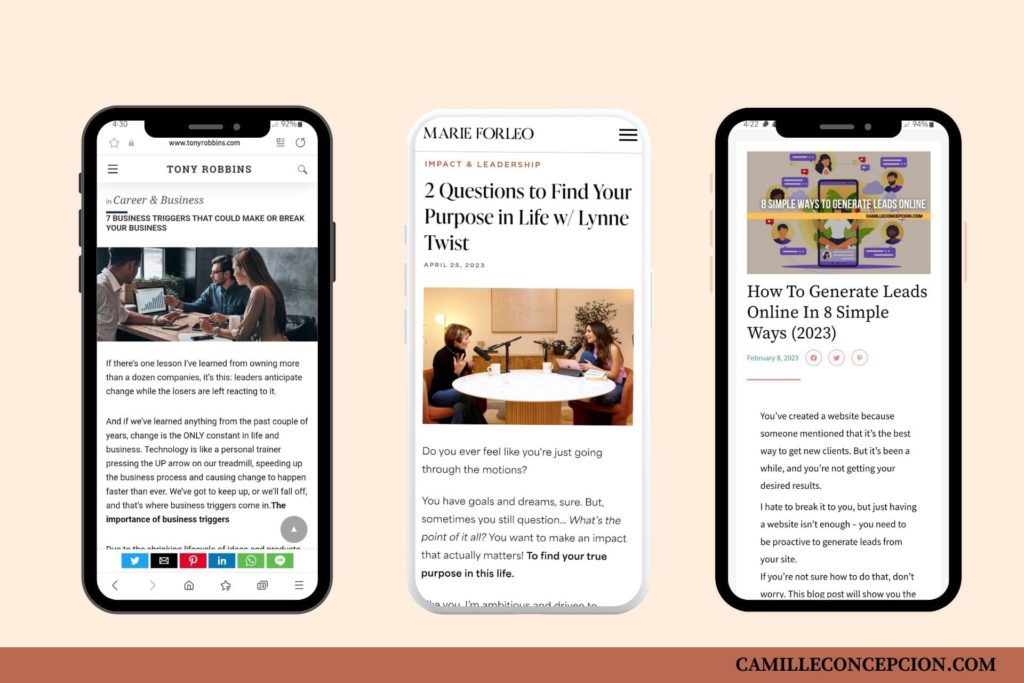
In fact, mobile phones now contribute to around 61% of website traffic. That’s more than half of what desktops and tablets generate.
To make your blog mobile-friendly, follow these tips:
- Invest in a responsive theme that adjusts to different screen sizes.
- Maintain a clean and uncluttered layout for easy navigation.
- Ensure your font sizes are legible on smaller screens.
If you use WordPress for your website, install the WPTouch plugin to achieve a mobile-responsive blog.
Step 8 - Improve Your Site’s Loading Speed
Ever tried being late at a coaching training session when half your participants are already there?
That’s how your readers feel when your website takes ages to load.
Slow page speed not only frustrates users but also hurts your search rankings. That’s why it’s included in the core web vitals. It plays a massive role in ensuring a smooth user experience.
To supercharge your website’s speed, try these tools and tricks:
- Compress images with tools like CompressJPEG.
- Apply a content delivery network (CDN) like Cloudflare to speed up delivery.
- Leverage browser caching tools such as WP-Optimize for quicker load times.
- Monitor your site’s speed with tools like Google PageSpeed Insights or GTmetrix.
You don’t have to worry about the budget because all the software I mentioned is free to use.
Step 9 - Measure Your SEO Progress
Monitoring whether your efforts work is as vital as implementing all the SEO strategies I’ve mentioned.
It gives you a closer look at what improvements you should prioritize and what’s effective.
Here are two easy-to-use tools to help you monitor your success:
Google Analytics
Google Analytics is like your blog’s personal trainer.
It tracks your traffic, measures user engagement, and gives you insights into your audience.
Use it to understand what content resonates with your readers and optimize your strategy.
Editor’s Note: The old Google Analytics will stop processing data from July 1, 2023. You may check how to migrate or setup your website on Google Analytics 4 here.
Google Search Console
Meanwhile, Google Search Console (GSC) shows your site’s appearance in search results, identifies crawling issues and provides keyword data.
Some key metrics are organic traffic, keyword rankings, and clicks.
Analyze these indicators to pinpoint your strengths and areas that need improvement.
SEO is a marathon, not a sprint.
Regularly monitoring your progress and adjusting your strategy ensures you stay ahead of the competition and maintain your blog’s SEO fitness.
Conclusion
Phew! We’ve finally reached the last part!
Let’s take a moment to catch our breath and recap the key points we’ve covered in this beginner’s guide to crafting engaging and SEO-friendly blog posts.
- Target keywords with user-friendly tools and focus on long-tail, low-competition keywords.
- Craft eye-catching headlines that balance keywords and creativity.
- Structure your blog post for easy reading with headings, subheadings, and visuals.
- Write content that ranks by including keywords strategically, using internal and external links, and keeping your content fresh.
- Boost your clicks with optimized meta tags and rich snippets.
- Add alt text on your images to make it more accessible.
- Prioritize mobile optimization and page speed for better user experience and SEO performance.
- Measure your progress with tools like Google Analytics and Search Console, and adjust your strategy as needed.
You can download this simple checklist to create and publish an SEO-ready and high-quality blog post easily.
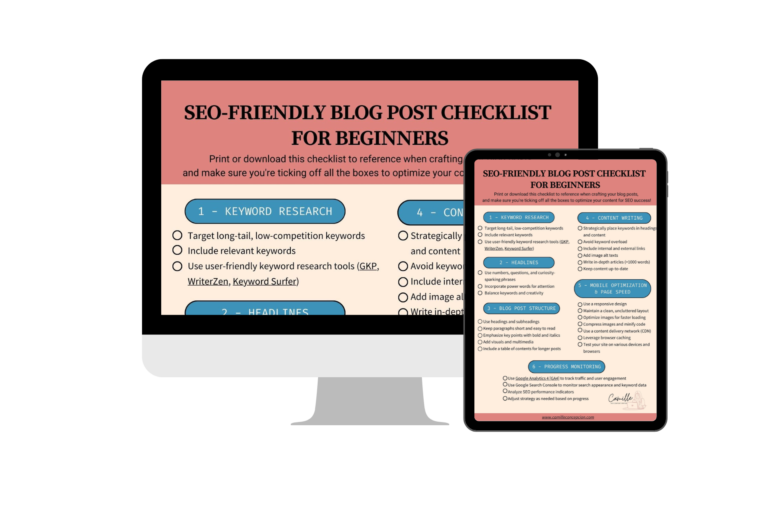
Download Your SEO-Friendly Blog Post Checklist!
Now that you’re equipped with these tips and tricks, you’re ready to conquer the blogging world and create content that not only attracts readers but also climbs the search engine rankings.
Remember, practice makes perfect – so keep learning, experimenting, and refining your SEO skills.


Leave a Reply